The wait is finally over! On June 24, 2021, Microsoft announced a big update for all Windows users. Satya Nadella, Microsoft’s CEO, talked about the release date of Windows 11 at the virtually-oriented event held on June 24. In this event, he said Windows 11 would be rolled out in late November or during Christmas weeks, which means during this holiday season.
He covered a lot about this new launch, such as Windows users might experience something similar to Apple’s macOS. In addition, the coming OS will have a yearly update. Apart from this, users can download a tool to see whether Wins 11 runs smoothie to their PC, desktop, or laptop.
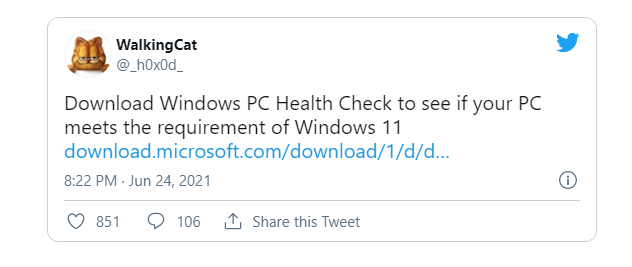
Image Source: Twitter
Link to download this tool: https://t.co/hJ7fYBlb51?amp=1
With Windows 11, users will have a more personalized desktop experience, and enterprise customers will enjoy better security, management, and performance. In addition, it includes many new features for Microsoft fans, so let’s learn about this revolutionary update to Windows OS.
Highlights of Contents
Windows 11 Price
When it comes to the Wins 11’s price, it will be a free update for all existing Windows 10 PC users. So yes, you can download and install it online for free if you have a Microsoft account.
That means, if you run a genuine Wins 10 copy on your system, you can easily download Wins 11 without paying anything extra. Moreover, Microsoft may charge you for the fresh installation of Windows 11.
Windows 11 Upgrade Process
Since various files are already available over the web to download a leaked Windows 11, Microsoft suggests not downloading it as there are risks to use.
So, to upgrade your existing OS to Windows 11, you have to wait till October and November 2021.
Once it becomes available, you need to follow these steps:
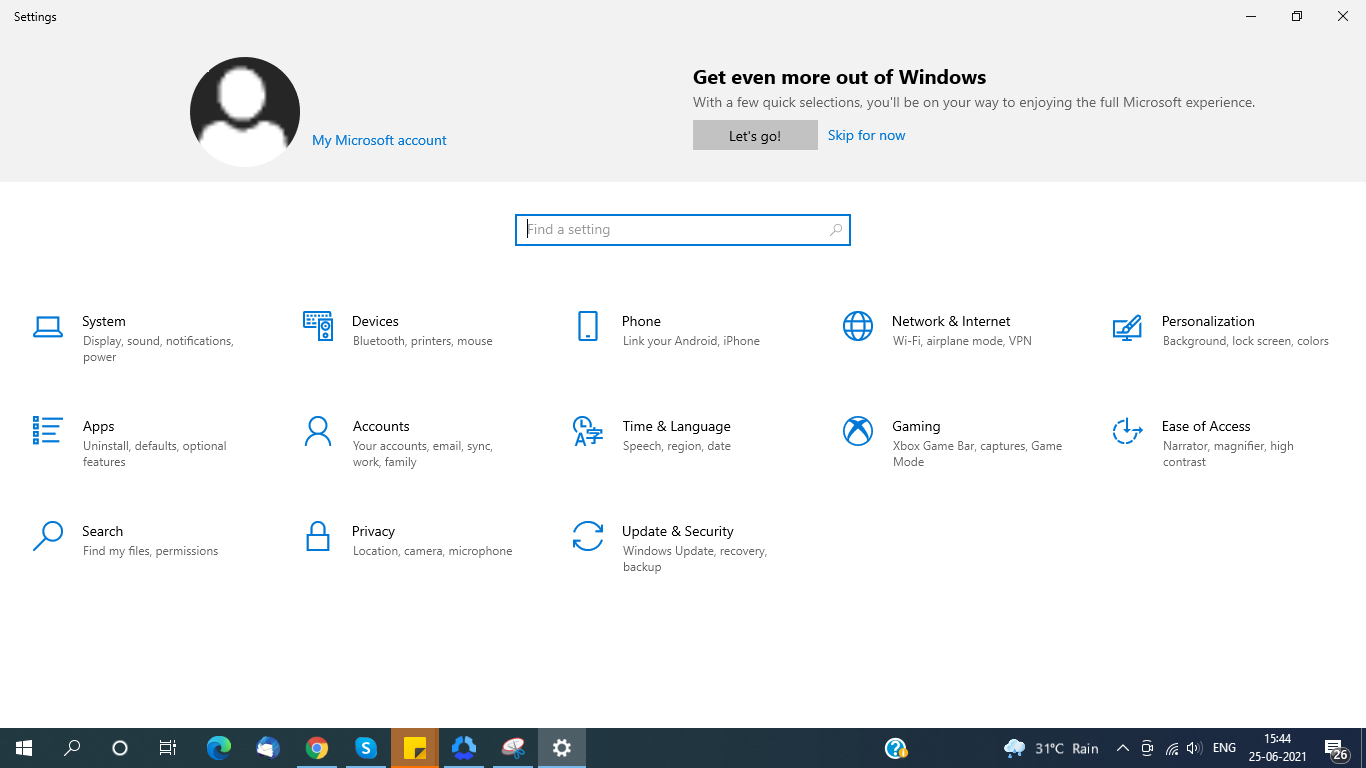
- Go to Settings on your system- laptop or PC that runs Windows 10.
- Now, navigate to Update & Security.
- Tap on Windows Update.
- Now hit ‘’Check for Updates’’ to see the availability of the new updates.
- After that, you see a Feature update to Windows on the screen.
- If Windows 11 is available, click Download and install.
However, if you can’t wait too long, you can try the free beta version of Windows 11; keep in mind, these versions are not in a stable form, so download it at your own risk.
Windows 11 Features
While launching Windows 10, Microsoft was clear that it is their last version of Windows OS. But after six-year, they are ready to launch a new generation of Windows with new features, a new name, refreshed look, and new UI.
They claim it is a faster and smarter OS that people will love to use. In addition, it will save storage space and will make system updates faster.

Image Source: Twitter
Let’s see what new we will see with this -the next generation of Windows:
1.Simplified User Experience And Designs(Centred-Aligned Start Menu)

The new update in OS will give you more control and ease of using everything on your system. Now, your Start button and taskbar are in the center with the power of Microsoft 365 and Cloud. In addition, no matter what platform you view, the start menu will display your recent files.
2. Flexible Multiple Windows(Snap Layouts)
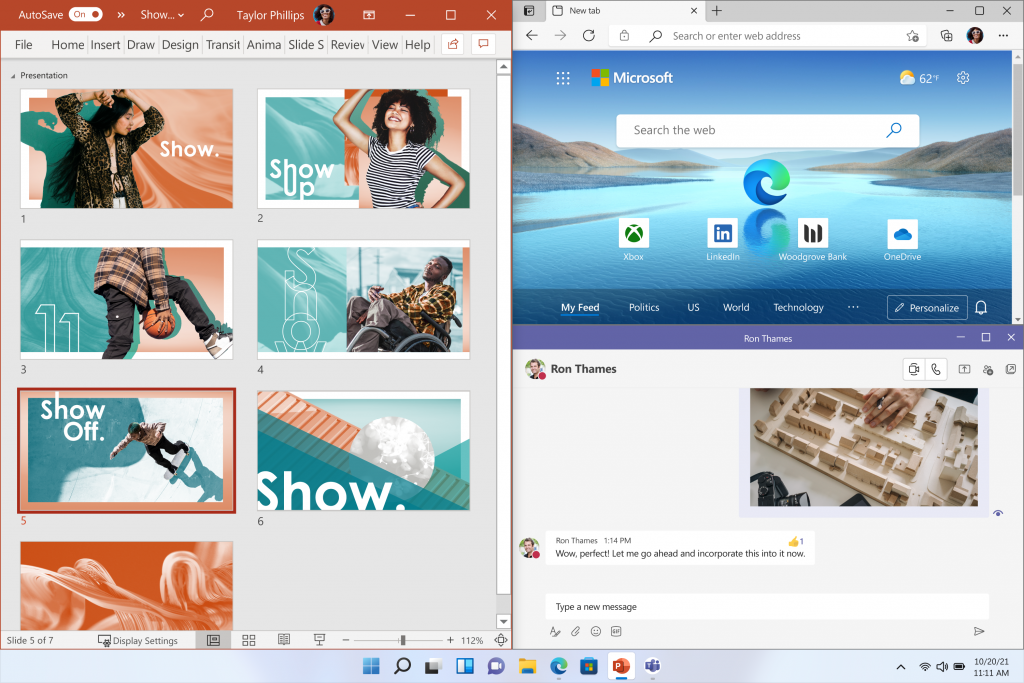
With Wins 11, you will have Snap Layouts, Snap Groups, and Desktops; these features are introduced to provide you flexibility while multitasking. You can carry out tasks in a more organized way by optimizing the screen as per your need. The best part, you can even create separate Desktops for gaming, work, or school.
3. Teams App Integrated In The Taskbar
With a motto to connect your loved ones more easily and quickly, Microsoft introduces a Teams app integrated into the taskbar. No matter what platform you and your contacts use- Android, iOS, Windows, now you connect instantly via chat, text, voice, or video calls. Meanwhile, if another end person hasn’t downloaded the Teams app, get in touch with them through two-way SMS.
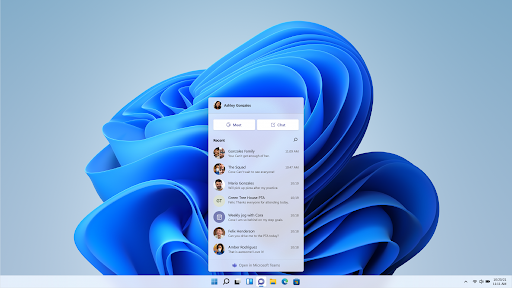
4. Best PC Gaming Experiences
Windows 11 will bring more fun for the gamers. Some amazing and latest gaming technology like DirectX 12 Ultimate and Auto HDR will support captivative visual experience and faster load times in the gaming world. In addition, with Xbox Game Pass for PC, you will have access to more than 100 high-quality PC games.
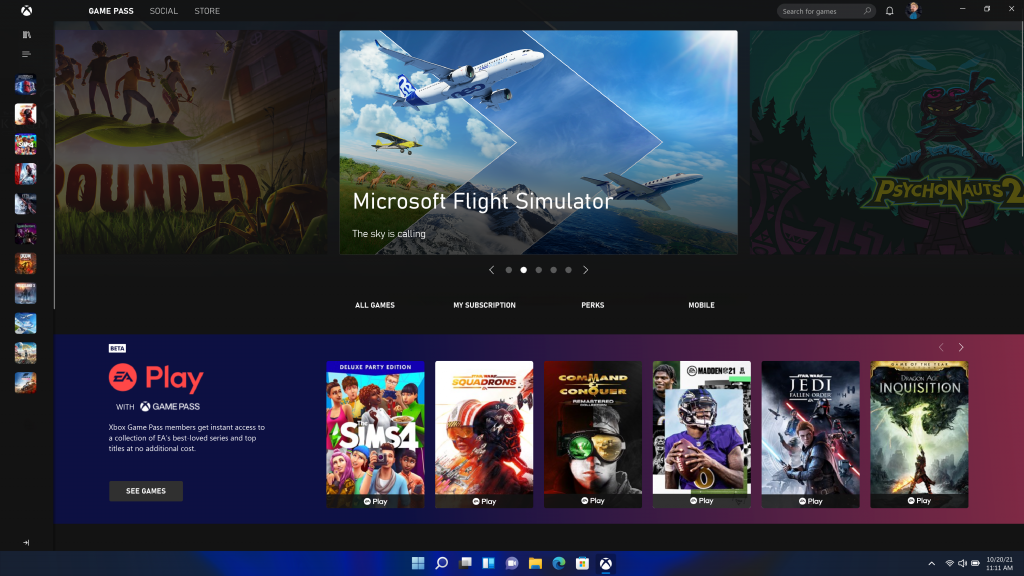
5. All-New Microsoft Store
Microsoft Store is a one-stop destination for all your apps. Here, you will see different apps for playing games, content to watch, work, learn, and create, play. Even it will make it easier for a user to search and discover their collections, movies, contents, stories, etc.
Aside from that, they will also introduce leading third-party apps such as Visual Studio, Microsoft Teams, Disney+, Zoom, Canva, and Adobe Creative Cloud to the Microsoft Store.
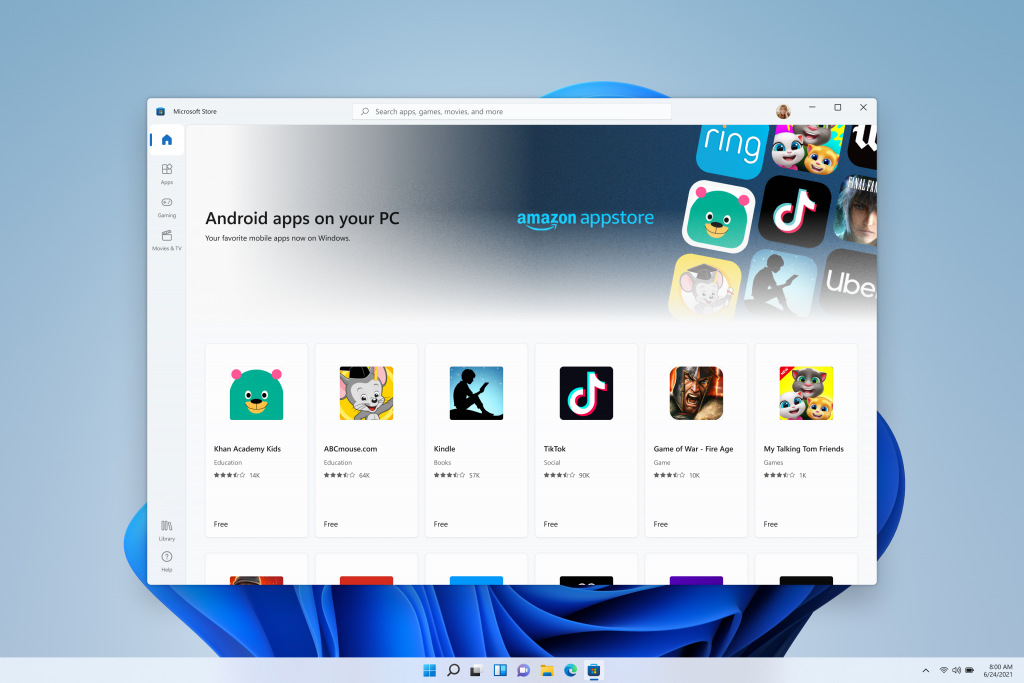
These were some changes or features we would see in the new version. Apart from that, check what’s its system requirement.
What’s The Minimum System Requirements For Windows 11?
To run Wins 11 on your system, you need to have:
- Processor: 1 (GHz) or faster with two or System on a Chip (SoC) or more cores on a compatible 64-bit processor
- Storage: 64 GB or larger storage device
- Memory: 4 GB RAM
- System firmware: UEFI, Secure Boot capable
- Display: > 9″ with HD Resolution (720p)
- Graphics card: DirectX 12 compatible graphics / WDDM 2.x
Read More: Future of IT: Top 9 Leading-Edge Technology Trends for 2021
Wrapping Up
Like any other Microsoft product, Windows 11 is a fully-fledged operating system that might release this holiday and continuing into 2022. In addition, this new Wins update will empower people to do their work more productively.
However, we have mentioned some of its features in the above paragraph; we hope it has helped you know Windows 11’s features, price, release date, and more.
