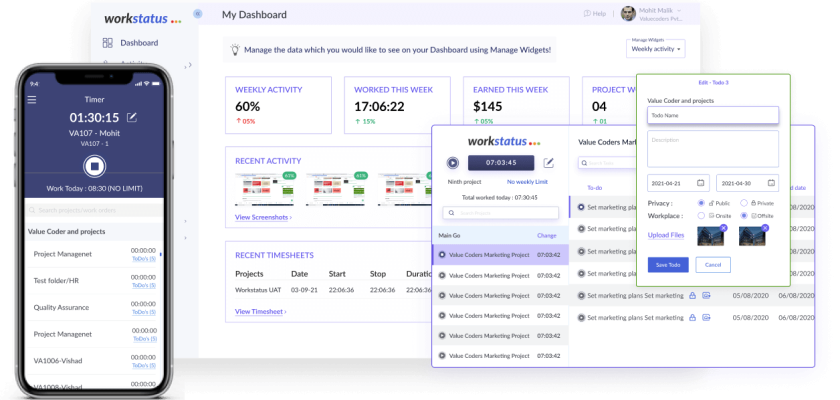How do you know if your company needs a workforce management system? What features should it have? And how can you find the perfect one for your business? Today, we will try to answer all these questions and more so that companies of any size can find what they need.
Workstatus has been designed from the ground up to work side by side with small, medium, and large businesses without sacrificing flexibility or functionality. This means it can grow alongside your business needs- whether they’re simple or complex- making no sacrifices.
In fact, Workstatus has been designed to be user-friendly and efficient from the outset, with a strong focus on minimizing clutter for your employees.
In addition to being the best workforce management software, it also offers a wide range of features that help you keep track of all the people who make up your team while improving overall flexibility and boosting employee productivity.
Highlights of Contents
10 Breathtaking Features Of Workstatus That Make It An Incredible Workforce Management Software
Online Timesheets
One of the essential workforce management features is Online Timesheets. A mobile workforce needs efficient time reporting software. Workstatus is a web-based online timesheet software that allows employees to clock in and out of their shift, performs automated time tracking, and enhances productivity by generating reports quickly.
We can customize timesheets to show hours worked for a specific date range or the total hours worked for a project since the project began. You can also filter by team member and by project to get a more accurate view of how much time they spent on each project.
If you’re looking for an easy way to track your team’s hours and earnings, check out Workstatus online timesheets. They’re free to use and easy to navigate.
Track Employee Schedules In Real-Time
Scheduling is the foundation of any business and typically falls to an HR coordinator or office manager. But what if you could have your schedule prepared by machines that are more efficient than humans? Now there’s “automation” in scheduling where AI algorithms can optimize efficiency!
With Workstatus, managers and employees can see each other’s schedules in real-time. The system gives each employee as much flexibility as possible, starting with seeing what days/hours they’re working for any given week.
It also means that if there are any schedule changes or last-minute schedule additions, you don’t have to wait until Friday afternoon to notify your employees—we can make immediately the changes, so everyone knows exactly when their workweek will start.
Workstatus is the world’s most accurate employee scheduling software that empowers SMBs with innovative technology to help them grow their businesses and operate smarter than ever before.
Read: Predictions For The Future of Work
Generate Free Reports With A Click
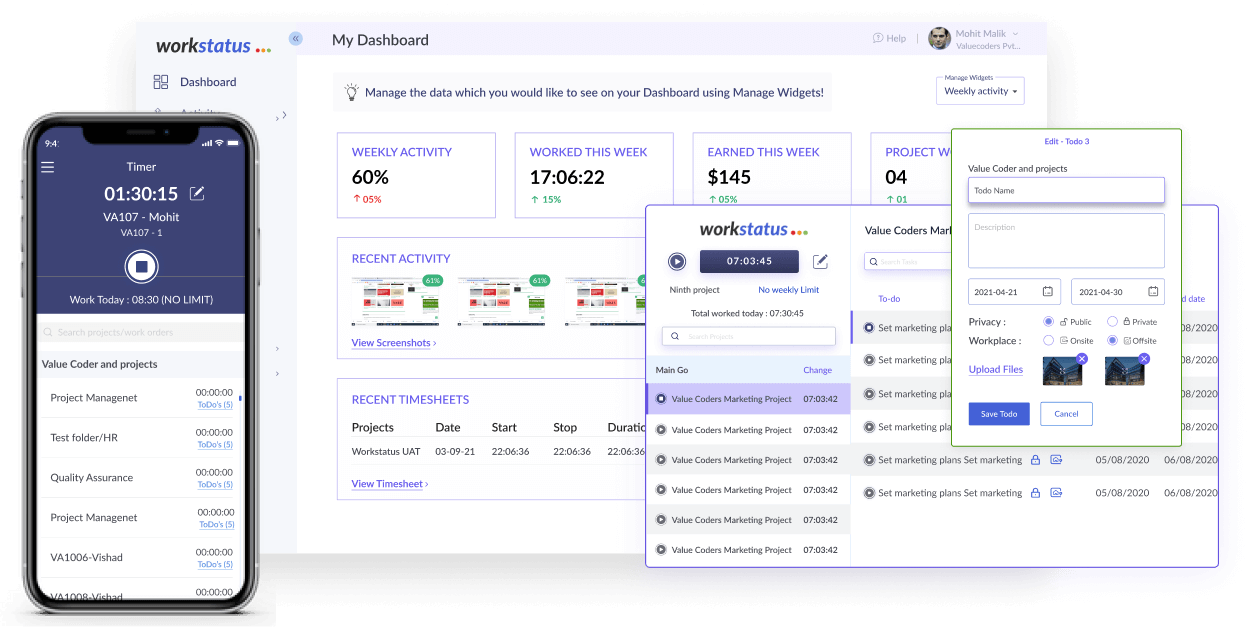 Analytics can be a great difference between success and failure in any operation. With the right analytics, you can focus on the areas that need improvement so that you can work on those unexplored parts of the business to become more productive. Workforce management software provides essential insights into all aspects payroll-wise through analytics such as data about location per employee or staff member count by place.
Analytics can be a great difference between success and failure in any operation. With the right analytics, you can focus on the areas that need improvement so that you can work on those unexplored parts of the business to become more productive. Workforce management software provides essential insights into all aspects payroll-wise through analytics such as data about location per employee or staff member count by place.
One of our favorite features is how quick and easy it is to generate reports using Workstatus. Many other business management systems require you to download your data file and work with it in another application, but not with Workstatus.
You can generate an easy-to-read report highlighting vital information about your staff’s projects with a click. You can export reports to Excel for greater analysis or use them as they are in your app’s Reports section. No need to wait days for results; get them instantly!
It’s true: integrating reporting software is a brilliant idea because it allows you more ways of getting information out on demand when needed most.
Face Recognition-Based Attendance
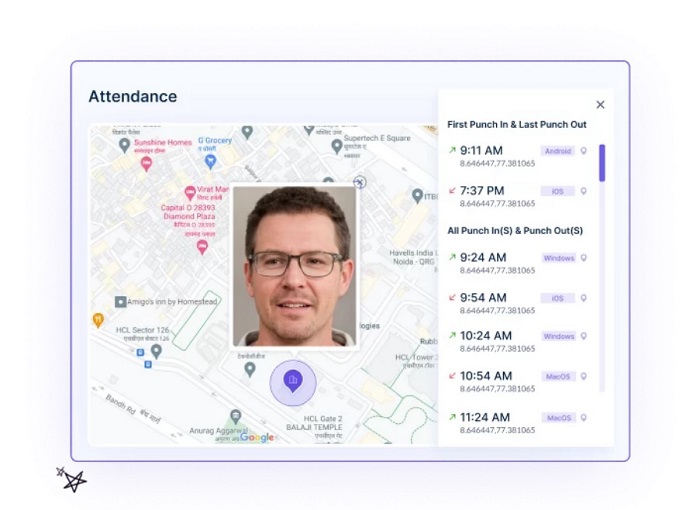 Facial recognition technology is to identify people by their physical characteristics. This technology uses a database of facial images that need to be created.
Facial recognition technology is to identify people by their physical characteristics. This technology uses a database of facial images that need to be created.
This can be done by taking pictures of people entering a room or building or using security cameras. Once the database is created, the system can compare its captured images.
There are several advantages to using facial recognition for attendance purposes:
- It is more accurate than traditional sign-in sheets or ID cards
- It is faster and more accessible for people to use since they do not need to carry anything with them (e.g., an ID card)
- It can track people’s movements, which can be helpful for security purposes
Selfie recognition with Workstatus is a one-time approval that will be asked every day before the time tracking. For every status you mark for your team member, an automated mail should inform them about the same. A user can check in its dashboard or get notified by email if his selfie has been approved or rejected.
Must Read: Best Janitorial Scheduling Software
Geofencing And GPS Tracking
![]() Workstatus is an excellent geofence time tracking software that provides complete workforce visibility in real-time. Geofence zone alerts, automatic start/stop times tracking, Geo clocks & Geotagging are some features that make Workstatus stand out from other GPS tracking software systems.
Workstatus is an excellent geofence time tracking software that provides complete workforce visibility in real-time. Geofence zone alerts, automatic start/stop times tracking, Geo clocks & Geotagging are some features that make Workstatus stand out from other GPS tracking software systems.
Workforce management GPS tracking uses a phone or mobile device’s GPS functionality to track an employee’s exact location when they clock in or out. This can be useful for businesses with employees working in different locations or who need to track employee hours for payroll purposes.
Read more: What is Geofencing? Will Geofence Software Ever Rule the World?
Geofencing allows you to define virtual boundaries around a specific location. Once you’ve set up a geofence, you’ll be notified if an employee enters or leaves that area. You can easily keep track of employees working in different parts of a building or other sites of a city.
Workstatus provides instant reports for all your records, and you can access them from anywhere on any device with internet connectivity. Geotags and photos attached to geofence records help you track all your workforce activities and manage them better.
Read more: Employee Monitoring Software: Everything You Need To Know
Employee Monitoring
Workstatus is an excellent employee monitoring software that lets managers track employee work hours, payroll, and time-off in real-time. It works by collecting data according to preset parameters such as logins and logouts, online time spent on projects, and websites visited.
The employee monitoring feature of Workstatus can be helpful for businesses in several ways. For example, it can help business owners identify which employees are working the most hours, which employees might slack off, and whether or not employees are working within the allotted time budget.
Additionally, the screenshot feature can help business owners catch employees who are engaging in activities that are not work-related, such as personal emailing or browsing the internet.
Using these types of software allows an employer to gain insights into their employees’ habits, potentially improving workplace efficiency. This type of software is also helpful for creating a high-trust environment and getting insight into employee behaviors and performance metrics.
Project Budgeting
Budgeting is a critical part of any project, and the ability to track expenses is essential to keeping costs under control. Workstatus’s budgeting feature provides an easy way to monitor spending and ensure that your project stays on track.
Simply create a budget for your project and add expenditures as they occur. You can then view a report of your total spending and see how much money you have left in your budget. This feature is beneficial for large projects with multiple team members, as it lets you know where the money is being spent.
All these features make Workstatus the perfect project budgeting software designed for large businesses to manage projects on any scale – big or small.
If you’re not already using Workstatus, sign up for a free trial today to track your budget. Discover how simple it is to stay on budget and keep your project on track.
Check Best workforce analytics software
Productivity Measurement
The next prominent feature of workforce tracking software is productivity measurement. Workstatus is the best productivity tracking software as it helps you determine your employees’ efficiency with complete transparency. Its productivity tracker features help employees stay productive by limiting distractions and staying focused on the tasks at hand.
Its AI-enabled productivity calculator tool will help you track daily activities and work patterns to monitor compliance in your organization.
You can now set ETAs for your team with accurate estimates when they need the same jobs next time. Increased visibility in tracking tasks and workforce management software will bring about better understanding among colleagues or managers.
Also read: What Are Different Types Of Work Schedules For Your Team
Attendance Management
Workstatus’ attendance management feature makes it easy to keep track of employee time tracking and attendance. Managers can easily see who is clocked in and out and review past time-tracking data.
This online attendance software is helpful for managers because it enables them to identify employees who are not following company policies concerning clocking in and out.
The attendance management feature can help with payroll planning by providing accurate information about how many hours each employee has worked.
You can even use workforce analytics to determine the number of employees taking leaves on specific dates or after a certain interval so that you can take preemptive measures to maintain a workforce of the required size.
Mobile-App
Workstatus’ time clock app provides the best way to manage employees’ time effectively and efficiently through the mobile app. Whether you’re using an Android or iPhone phone or tablet PC with iOS and Android operating systems- Work Status has a solution for everyone.
It allows you to create schedules that can be viewed at any moment via iPhones / android devices, edit employee hours, view important information about each worker, including how much they were paid during the last shift, along with other vital statistics and many more.
Know more: How to monitor attendance of employees
Closing Thoughts
Workstatus is a powerful workforce management software that automatically improves how you manage your employees.
The ten features we’ve shared will give you an idea of the power this system has for all aspects of business operations, including integrated reporting, time tracking with Geo clocks and GPS, enterprise-level security options, error-proof time tracking with online timesheets, to name just a few of its benefits.
Unsurprisingly, this incredible product has won over so many customers in such a short period.
Do you want more information about how Workstatus can help streamline your business operations, or would you like to try our free trial version? Sign up now-
Get a free trial of Workstatus today-
If you think there are any other features or benefits of using Workstatus that should be included in this post, please let us know in the comment section!
Thanks for reading !!
Read More:
- Employee Management Apps
- Best Time Tracking Software And App
- Employee Monitoring Software: Everything You Need To Know
FAQs
Ques. What should I look for in workforce management software?
Ans. There are a few things to keep an eye out for when adopting a workforce management system. Some factors to keep in mind include:
- The features offered by the software
- Ease of use
- The price of the software
- The quality of customer service
- Whether the software is cloud-based
- How user-friendly the software is
Ques. What are the key functions of workforce management?
Ans. Workforce management (WFM) is the strategic process of forecasting, scheduling, monitoring, and managing an organization’s employees to complete their tasks efficiently and effectively.
The key functions of workforce management are:
- Forecasting: Estimating future demand for labor to plan accordingly. This includes considering internal and external factors that may impact staffing levels, such as seasonality, company initiatives, economic trends, etc.
- Scheduling: Creating work schedules that align with demand forecast while incorporating employee preferences and constraints. This step also involves ensuring shifts are adequately covered by trained staff members.
- Monitoring: Tracking employee performance against the set schedule to identify any issues or areas of improvement.
- Time and Attendance Tracking: One of the essential functions of workforce management is tracking employee time and attendance. This data can ensure that employees are being paid correctly, to monitor overtime hours, or to see where deficiencies in staffing levels may lie. There are various ways to track time and attendance, including manual entry systems, biometric scanners, or even GPS tracking devices.
Workforce management is a critical function in any organization with staff members that need to be managed somehow. When done effectively, it can help improve efficiency, productivity, and even employee satisfaction.
Read More: Best Landscape Scheduling Software
Ques. What are the uses and benefits of workforce management systems?
Ans. The benefits of workforce management systems are many and varied but can broadly be grouped into a few main categories:
Time savings: A good workforce management system can automate hours-of-work calculations, scheduling, and rota management. This frees up time for managers to focus on more strategic tasks and means that employees can spend less time on admin.
Better decision making: With access to accurate data on employee attendance, sickness, skills, and training, managers can make informed decisions on labor costs, productivity bottlenecks, and staff development needs.
Increased employee satisfaction: By streamlining HR processes and giving employees more control over their work/life balance, a workforce management system can help increase employee satisfaction and engagement. This, in turn, can lead to improved retention rates and productivity.
A workforce management system is, therefore, a valuable tool for any business that wants to improve its efficiency, decision-making, and bottom line.
Ques. Why is scheduling the workforce important?
Ans. Scheduling the workforce is essential for several reasons. Perhaps most importantly, it helps to ensure that employees can work when they are needed most.
For example, if a business is busiest during the day, it makes sense to schedule most workers during that time. This enables organizations to function more efficiently and provides customers with better service.
Additionally, scheduling can help minimize employee fatigue and maximize productivity by ensuring that workers have sufficient rest between shifts.
Furthermore, it can assist with training and development by allowing new employees to shadow more experienced staff members.” Finally, scheduling can help reduce labor costs by preventing overtime and ensuring that employees only work when needed.
Ultimately, workforce management is an essential tool that can help businesses run more smoothly and efficiently.