57% of internet users say they won’t suggest a business with a badly designed website on smartphones.
Web designing is the factor that decides whether the customer will stay on the website or not. Usually, users judge a particular website in a few seconds, and the judgment is based on the following factor:-
- Is it easy to navigate on the website?
- What’s the loading time of the website?
- Is your website mobile-friendly?
- Is it easy to understand the website layout?
- Are the visuals and text easy to understand?
If all the above things are perfectly placed on your website, you are going on the right track, but If your website lacks the above-discussed factors, then It’s high time that you have to change things to increase customer retention on your website.
One way to check If things are going in your favor is to check your website Bounce rate. Your website bounce rate will tell you if customers are satisfied with your website or not. If it’s higher, then it means the change is required, and In case If It’s on the lower side, it means customers are happy visiting your website.
Every business type is operating online, and customer satisfaction is everyone’s top priority, so It’s essential to improve your overall website design to improve the overall user experience.
Here are the Top 7 Web Design Tips to assure you that no visitor will leave your website with disappointment.
Highlights of Contents
7 Website Design Tips You Must Know
1. Make Your Website Mobile-Friendly

According to webfx, 74% of internet users are more likely to revisit mobile-friendly websites.
Around 80% of website visitors use their mobile phones for surfing, so it’s crucial to follow useful website design tips to get a mobile-friendly website.
Your website may look user-friendly on a desktop, but It might not look good on smartphones.
You have to ensure that the texts, visuals, links, and layout of your website look good on desktops as well as on small-screen mobile phones.
A website that is not mobile-friendly will do much harm as you lose your ranking on SERP, and your bounce rate will rise because of increased user dissatisfaction.
You can use the Google Mobile-friendly test tool to give you brief information of how your website looks on mobile and if there’s any need to improvise to make your website mobile-friendly.
2. Better Page Speed
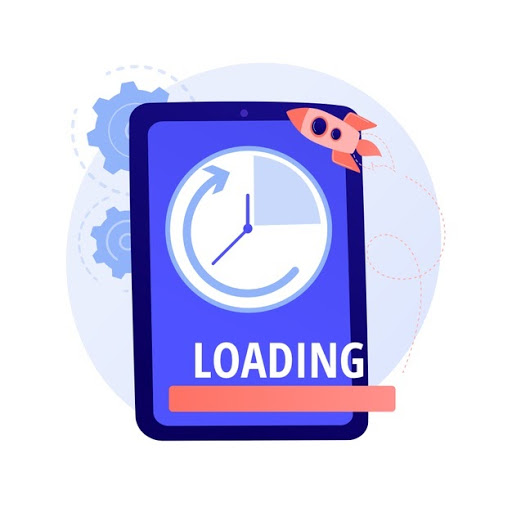
After making your website mobile-friendly, the next step is to ensure that your website’s page loading does not take much time. According to Google, your website’s page load time should not take more than 2-3 seconds for not letting visitors abandon your website.
How to improve your page speed?
You can improve your overall website speed by merely doing the below practices.
- Minify your JAVA, CSS, and HTML files.
- Compress your images using image compression tools.
- Uninstall unnecessary Plugins.
- Choose the right hosting platform.
- Use a Content Delivery Network(CDN)
- Enable lazy loading for better speed
There are various tools like GTmetrix and Pingdom that you can use to monitor your page speed.
3. Add Social Share And Follow Buttons

Social media pages not only help in brand promotion but It allows the majority of social media traffic to come to your website.
Adding social media buttons on the top or bottom of your cornerstone page will increase your page following. It will allow users to share the content they liked on different social media platforms to help your website gain popularity and traffic.
You can add multiple social media sharing buttons to your website like Facebook, Instagram, Linked, Twitter, Etc.
4. Choose The Right Images

Try to post an authentic image on your website and remove those not relevant and bad quality images. Your pictures and text must relate to each other, so the user can clearly understand what you are trying to convey.
Image quality is another factor that you should consider before posting an image, as It makes the text look clearer and can help in converting your leads by keeping the users engaged.
Benefits of using quality images for your website are:-
- It increases user engagement.
- Using quality images converts leads better.
- Bounce rate on the lower side.
- It makes it easy for the user to understand the content.
- It improves overall website design.
5. Create A Website Navigation

A good website makes it easy for users to understand things and gives a user a memorable experience. A navigation structure plays a crucial role in increasing engagement and Conversions.
Your organization structure should be organized so that users can smoothly find your main pages, Email sign-ups, Product listing, Price, Contact Information, etc.
Make sure to put your navigation in a standard place so that users can easily find it, and everything should be clear and straightforward for the user.
6. Relevant And Engaging Content
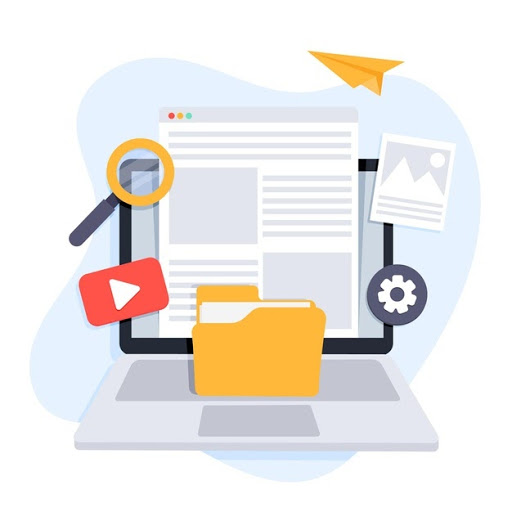
Your website’s content should be relevant and engaging to give the user reason not to leave your website. Quality content not only increases traffic on your website but also helps in improving your rank on SERPs.
You have to make sure that there is no unnecessary content available on your website because that makes users confused and makes them more likely to abandon your page.
How can we write quality content?
Some things that you should keep in your mind to make your content more appealing are:-
- Create a catchy headline for your blog.
- Ask questions for better customer engagement.
- Try to solve users’ queries.
- Use appropriate and quality Images.
- Include statistics in your blog.
7. Include Call-To-Action
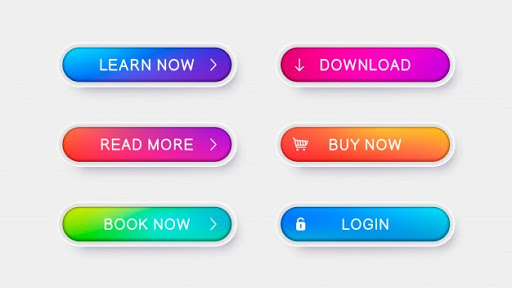
Once customers visit your website, the adequately placed Call-to-Action guides them to connect with your company.
A call-to-action is basically an invitation to users to let them take action, which is desirable for your business. CTAs can be in the form of anything. Here are some examples:-
- Click here to learn more.
- Sign-up for regular updates
- Order now and get 50% Off
- Subscribe
- Talk to us
- Click the button below.
You can add Call-to-Action to your web page in the form of buttons, banners, pop-ups. CTAs can be added either in the header, middle, and footer of your website. Just make sure it grabs the attention of the users when they visit.
Wrapping-Up
Web designing is something you can’t ignore because it affects how your audience perceives your brand. Your website design decides whether a user will stay on your page or leave your page.
As web designing is crucial, make sure to do it very carefully and precisely or hire a web design agency after thorough research.
This blog has discussed the Top 7 Website Design Tips to boost your website conversion and engagement rate and lower the bounce rate.
Do you have any other web designing tips? You can write your valuable ideas in the comment section.
FAQs
Q1. How To Make a Good Website?
A1. Making a good website is not an easy task, but it’s not impossible. A good website ensures traffic and conversion, but it takes a lot of hard work to make that ideal website. Let’s discuss some factors that can help you build a good website:-
- Buy a good domain name.
- Choose the right web hosting platform.
- Select a good website theme.
- Build your web pages and be clear about what your business does. Also, do not forget to add CTA’s.
- Make sure to follow useful web design tips and tricks.
- Avoid using stock images on your website pages.
- Ensure a proper website layout or navigation structure.
- Test and publish your website
- Practice different marketing strategies.
- Practice Search Engine Optimization(SEO) to rank on SERPs.
- Download useful Plugins.
- Maintain your website.
If you are not an expert, it’s advisable to hire an experienced web development company to get a user-friendly and feature-rich website.
Q2. How To Make A Website Look Attractive And Professional?
A2. Follow the below steps to make an attractive and professional website:-
- Keep your website layout simple.
- Create website navigation.
- Use Clear and Visible Call-to-Action.
- Write relevant and engaging content.
- Don’t hesitate to use whitespace.
- Use authentic and high-quality images.
- Add social shares and follow buttons.
- Work on the speed of your website.
- Keep your website mobile-friendly
- Go through the quality assurance tests.
Q3. Discuss Some Website Layout Tips?
A3. Follow the below steps to get the perfect website layout:-
- Arrange all elements with each other.
- Use a GRID.
- Use a single visual, or in case of more than one, make sure they connect.
- Use the rule of thirds.
- Use white space and make sure it’s in the right place.
- Make sure you use hierarchy.
