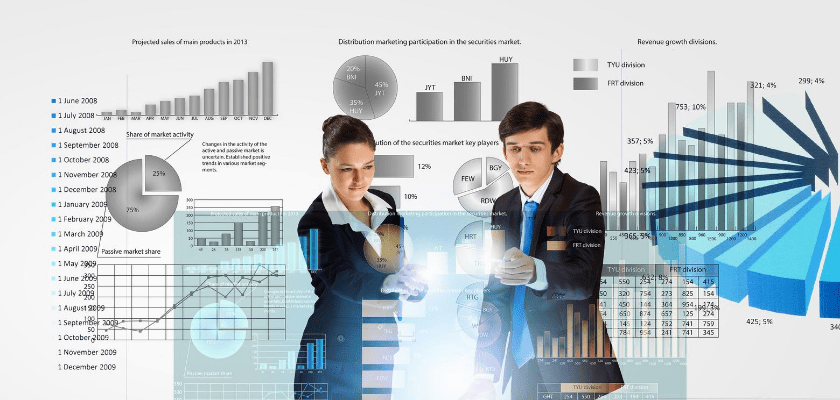Do really Business Intelligence Tools are worth it at the workplace? Will these tools going to help in nurturing business growth? Let’s find it out..
Every business wants to stay ahead and desires to make their own space in a competitive world. However, this is a challenging task, but do you know incorporating technology can fill this gap? In the above, I have asked you about whether Business Intelligence Tools are worth it or not?
I guess you, too, don’t have much information about these tools. So, to get my answer, I Googled it and found much information BI Tools and their features. This is the reason. I am writing this blog. Here, you will get all your answers about different business intelligence tools and techniques.
Highlights of Contents
What are Business Intelligence Tools?
Like any other software that we are using at the workplace, these tools are also the same. But their functionality is different. These tools are useful in automating an organisation’s processes by setting up a clear picture of all the data a company manages.
While using BI tools, one can easily collect, analyse, monitor, and even it is the best alternative to predict future business scenarios. Moreover, it saves immense time and cost while increasing efficiency.
In short, these tools are occupying their space in the business processes. Its other benefits are enabling self-service analytics, utilising powerful visualisations and offering real-time online data analysis and much more.
The market research forecast the global business intelligence and analytics software market would hit $55.48 billion by 2026, representing a CAGR of 10.4 per cent from the $22.79 billion the market accounted for in 2017.
The worldwide business intelligence software market is calculated to reach $26.78 billion by 2020.
Now, let’s discuss the top 10 business intelligence tools of 2021
Do You know the Best Tools for Startups and Small Business?
List of Top 10 Business Intelligence (BI) Tools in 2021
1. Google Data Studio
Thank you to Google for launching Google Data Studio. Now anyone can use this tool to create reports that portray more clear pictures of business data. It is one of the products of Google Analytics which is free to use.
We can even name this product as a data visualisation tool. It enables you to build interactive dashboards and customised, beautiful reporting. Is Google Data Studio a popular BI tool? What are the key features of Google Data Studio?
Feature of Google Data Studio
- Easy to manage all business data.
- Open source, free to use.
- It allows easy sharing and scheduling of reports.
- Can be used to track key KPI’s for clients,
- They can be used for comparing the performance.
- Helps in building interactive dashboards.
- There are almost more than 220 live data connectors.
- You can easily add pages and chats to reports which means you can customise the visual as per your need.
- You can avail different page filters to have dynamic control over the dashboard.
2. IBM Cognos Analytics
IBM Cognos Analytics gives you the licence to incorporate cognitive computing technology, including artificial intelligence (AI) and machine learning. It is basically termed as a self-service analytic platform.
This tool was developed for Watson Analytics. IBM Cognos Analytics gives you a wide array to understand users’ data and can create data joins and visualisations.
Features of IBM Cognos Analytics
- The dynamic control feature that gives significant proficiency providing analytics functions varying from creating dashboards.
- Easy data integration for reporting, exploration, and data modelling.
3. QlikSense
QlikSense is the most flexible business intelligence platform for individuals and group collaboration. The application is designed to develop quick visualisation of the data.
Functionally, you can use this tool to play around data. However, you can explore other features like sharing of insights instantly, to discover connections in our data and see opportunities from every side.
4. Tableau
Tableau Software is broadly used to analyse the data. It is mainly used to transform the raw set of data into an easily understandable format. The entire process requires zero technical skills and coding knowledge. The feature of allowing easy analysis of data makes it for great use.
Features of Tableau
- Visualisations are generated as dashboards and worksheets.
- The dashboards provide actionable insights and push the business practices into fast forward.
- Perform in virtualised environments after configuring it properly with underlying operating system and hardware.
- With this tool, get the limitless visual analytics of the data.
5. TIBCO
TIBCO Spotfire, one of the fastest-growing enterprise-class analytics tools. The platform provides easy-to-use functionality. With this tool, you can easily create a highly interactive visualisation of the data. It involves hybrid in-memory/in-database analytics architecture, hence offering high performance and scalability.
Features of TIBCO
- The dashboards give seamless navigation to the end-user.
- Capture multiple KPIs across various business functions.
6. Microsoft Power BI
Microsoft Power BI is one of the best products developed by Microsoft. Redmond’s stellar has developed this analytics tool to create reports with easy visuals. It performs an incredible job of combining power analytics with a UI.
You can use the free version of this particular tool with limited features. Even it is available in the Professional version, which might cost $9.99 per user per month. The free version offers just 1 gigabyte (GB) of storage.
7. Datapine
Datapine is a trending analytic tool used for building professional dashboards. One can quickly get familiar with its features because of an intuitive user interface. These systems are being adopted to a great extent.
The dashboard contributes flexibility and effective analysis of your data. Enterprise can discover useful information in the most professional way. This tool offers functionality for both advanced users, such as data analysts and average business users.
Features of Datapine
- Without any IT involvement or advanced coding, one can easily drag and drop KPIs into the interface.
- Customised reports by sharing via URL, enabling viewer access or sending an automated email report.
- Smart insights and alarms based on artificial intelligence. You will alert if any irregularity occurs in the insights, including growth, trends, value drivers etc.
8. SAS
SAS business intelligence tools acquire a high level of users’ trust and satisfaction. Since it was founded in the 70s, it is still capturing the market. Also, SAS is expanding its products every year to provide optimal advantages to its customers. The software offers multiple features for an activity like data scientists, text analysis, data engineers, forecasting analysts and much more.
Features of SAS
- Quickly picture of insights employing automated analysis with the use of machine learning.
- It carries natural language explanations which lead to easy-to-understand and interactive visualisation of data.
- Gain combines insights of data in the form of text analytic from social media and location analytics in a geographical context.
- SAS can easily make integration with Microsoft Office applications such as PowerPoint, Word, PowerPoint, Excel etc.
9. SAP
SAP is a software offering detailed reporting, analysis, and data visualisation. You can easily integrate this software with the MS Office products like Excel, PowerPoint, etc. With the help of this tool, you can create live presentations and hybrid analytics that connects to their on-premise and cloud SAP systems. It is mostly used for business categories such as CRM, ERP and much more.
Features of SAP
- The application offers self-service capabilities where enterprises can use it for building their role-based dashboards.
- You can create a cross-enterprise sharing functionality that will enable you to communicate your findings with other stakeholders and partners.
- Multidimensional data analysis enables you to filter and manipulate data with real-time analytics when you connect with SAP Business Information Warehouse (SAP BW) or SAP HANA.
- You can easily integrate this software with Microsoft Excel, PowerPoint.
10. Yellowfin BI
Yellowfin BI is a fast-evolving BI tool offering an end-to-end analytics platform. The platform is an excellent combination of visualisation, machine learning, and collaboration. Here, you can easily filter your tons of data with intuitive filtering options such as checkboxes and radio buttons. You can access this tool mobile, webpage, etc. It is software available for the mobile app, including Android and iOS devices.
Features of Yellowfin BI
- The tool consists of 5 main components to manage all your company data that are signals, stories, dashboards, data discovery, and data prep.
- You can use this software for the following reasons like analytics solutions: enterprise analytics, embedded analytics, and external analytical apps.
- The Yellowfin signals are developed using AI-controlled algorithms that allow instant, personalised notifications directly to your smartphone.
Final Words
Nowadays, business intelligence tools are the need of any leading organisations around the world. Moreover, many organisations are using these tools to check the enormous amounts of data stored across their companies.
And most importantly, it helps the business to make better decisions. So, I have reviewed some of the best BI tools in this blog. I hope this helps you in finding a perfect one for your company.
If you are finding difficulties in managing your huge business, then choosing the best business intelligence tools could benefit you in many ways. With these business intelligence tools list that I have discussed above, you can easily deal with sophisticated analytics.
However, I have discussed only the software which is already in the market, but you can also have your own such software tools. For this, you can reach software development companies. They will definitely help you in developing your own BI software.
Related Article: What are the 10 Mistakes to Avoid When Starting a Small Business
Frequently Asked Questions
Q1- What is the future of BI (Business Intelligence) in 2021?
A1- As the report says, in 2020, Big Data will be one of the most business intelligence trends. So, using business intelligence tools, one can smoothly perform operations, marketing and sales decision-making. Moreover, this software can help companies in having marketing and metrics go hand-in-hand.
Q2- Can Business Intelligence (BI) meet business expectations?
A2- Business Intelligence (BI) can assist you to overcome your company difficulties. It can help you in finding out various tasks such as reporting, online analytical processing, analytics, data mining, process mining, complex event processing and much more. So, it is very important to invest in better analytics. Otherwise, you might have to struggle a lot in your business.
Q3- Which BI tools have the best user interface?
A3- There are several business intelligence tools available in the market. Herein, I have listed some of the tools having the best user interfaces.
- Datapine
- SAS Business Intelligence
- Tableau
- Google Data Studio
- IBM Cognos Analytics
- SAP
Q4- What are the best Business Intelligence applications?
A4- All business intelligence applications include some standard features such as reporting, online analytical processing, analytics, data mining, process mining, complex event processing, business performance management, predictive analytics etc. Some of the best Business Intelligence applications are listed below:
- SAP Business Intelligence
- MicroStrategy
- Datapine
- SAS Business Intelligence
- Yellowfin BI
- QlikSense
- Zoho Analytics
- Tableau
- SAS
Q5- Make or buy BI (Business Intelligence)?
A5- Each business has its own way to manage the task. So it is up to them what option suits them the most. Either you can choose any of the business intelligence tools and techniques or get it developed by the software development company. Some of the best software development companies are listed below:
- PixelCrayons
- Valuecoders
- Contus
- Hidden Brains
- Intellectsoft